
FAQs
If your question is not answered below or you have a suggestion for this page, please email us.
Photo by Ana Municio/Unsplash
The Zoom link is invalid. How can I connect to today's workshop?
An issue sometimes arises with the Zoom link:
—> #success is added at the end of the URL, rendering it invalid.
We have seen this happen for a user using Safari on an iPhone; it does not happen for
the same user when connecting via Mac laptop using Safari, DuckDuckGo,
and other browsers.
Please
try the link in the reminder email (sent the day ahead of the workshop) or your registration
confirmation at your earliest convenience in order to give yourself time
to troubleshoot and join the meeting on time.
If necessary, check your spam/junk folder or search for Yoga Teachers Association in your inbox to find this information.
You may need to:
- Delete #success at the end of the URL.
- Use a different device (phone, tablet, labtop, desktop)
- Try a different browser (Safari,Chrome, Firefox, Bing...)
We are not be able to help troubleshoot this as it needs to be fixed on the user's end. We have contacted Zoom but don't have much hope of hearing back from them.
We
sincerely regret this inconvenience. Please know should you not be able
to connect for any reason, the recording will be sent as soon as possible following the end of the workshop, usually within 24 hours.
Thank you for your patience and understanding with tech issues such as this that are out of our control.
How do I log in to the site to register for a workshop or view my profile?
If you are a member or already receive our emails, simply log in from the membership page with the email address where you receive YTA eblasts and newsletters. If you've never logged in to the site before or have forgotten your password, click on "Forgot password" to set or reset it.
If you are new to YTA, simply use the email you would like to use for your account and to receive YTA eblasts and newsletters. You do not need to set a password in order to register for a workshop or other event.
To view your profile, after logging in, if necessary, navigate back to the membership page, then click on your name above the photo.
Memberships that are renewed from April 2024 through March 2025 and all new memberships activated from April 2024 on are automatically set to auto renew. You cannot opt out of this during the payment process. However, once payment has been processed, you can log in to your profile and click on "Stop recurring payments" option there.
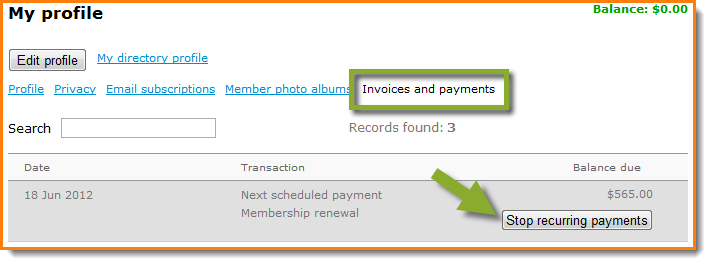
How can I be included in the YTA Directory? Inclusion in the YTA directory is a benefit for all active members. If you're not a member or your membership has lapsed, your profile will not display. If you are an active member, to make your profile visible to the public:
|
